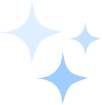- #Conference
- #Business
- #Career
They say that a picture is worth a thousand words. Using
Excel charting tools to visually display complex Excel data communicates the
data’s message much more effectively to your target audience.
Chart and graphs are visual representations of your data.
Viewing the data graphically makes the data less confusing and increases
comprehension. It is easier to spot trends and patterns in your data sets.
Charts in Excel update automatically when the data is
modified, so charts are always current.
Become more productive and efficient at communicating data
to others.
Why Should You Attend
Attend this Microsoft Excel training to learn how to
visually represent business data more effectively. Charts can be created not
just in Excel, but also in PowerPoint, Word, and Outlook, making learning these
tools extremely useful. Charts already in Excel can be copied and/or linked to
Word and PowerPoint.
Objectives of the Presentation
You will learn how to create charts in Excel based on a
variety of data sets.
There are so many chart types to choose from, and you will
understand which chart type presents the data from which perspectives.
We will start with very basic charts, modify the data being
represented in the chart and advance into more complex combination charts. You
will also learn how to format the charts to create the perfect emphasis of
data.
Learn to embed Sparklines, mini charts, right inside of a
cell.
Areas Covered in the Session
» Creating charts in Excel
» Defining the components of a chart
» Formatting a chart
» Modifying a chart
» Adding chart elements
» Adding, editing and removing data
» Annotating with Trendlines
» Creating a combination chart and advanced Excel charts
» Using the sparkline chart, Excel
» How to make a graph in Excel
Who Will Benefit
This session is aimed at Excel users who have intermediate level knowledge and
who wish to take their knowledge and understanding of the application to the
next level.
» Business Owners
» CEO's / CFO's / CTO's
» Managers
» Accountants
» CPA's
» Financial Consultants
» IT Professionals
» Auditors
» Human Resource Personnel
» Bookkeepers
» Marketers
» Anybody with large amounts of Data
» Anybody who uses Microsoft Excel on a regular basis, and wants to
be more efficient and productive
» Administrative assistants
» Teachers
» Students
» Sales associates
» Medical personnel
To Register (or) for more details please click on this
below link:
Email: support@abideedict.com
Toll Free No:1-844-511-8858
Tel: +1-913-871-1466